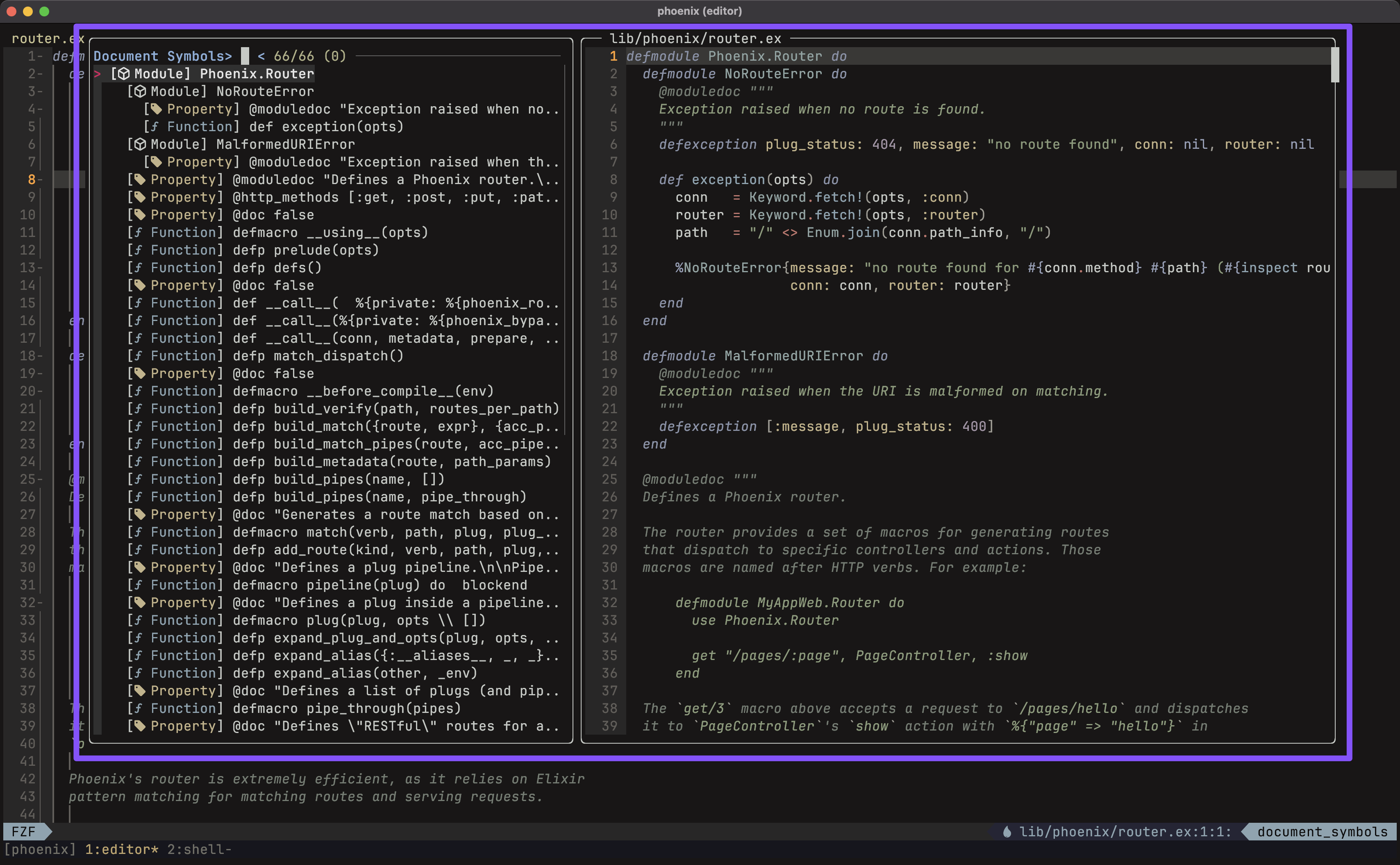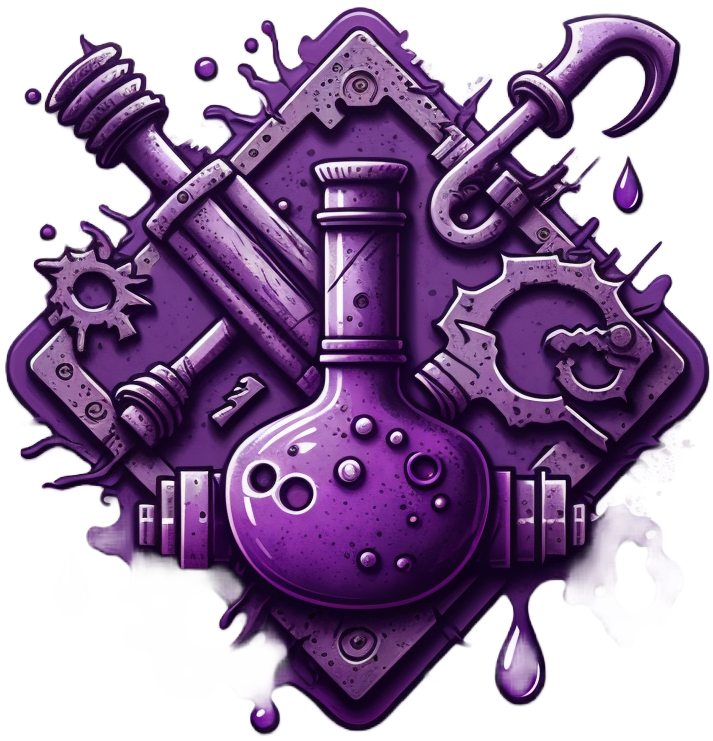Document Symbols
Document Symbols are similar to Workspace Symbols, but provide the symbols only for the currently open document.
They also have an intrinsic hierarchy that makes them useful for seeing the relationship between the document's modules, structs, and functions.
Below are several common editor features that are powered by Document Symbols.
Breadcrumbs
Breadcrumbs are the little "trail" you see at the top of the editor window.
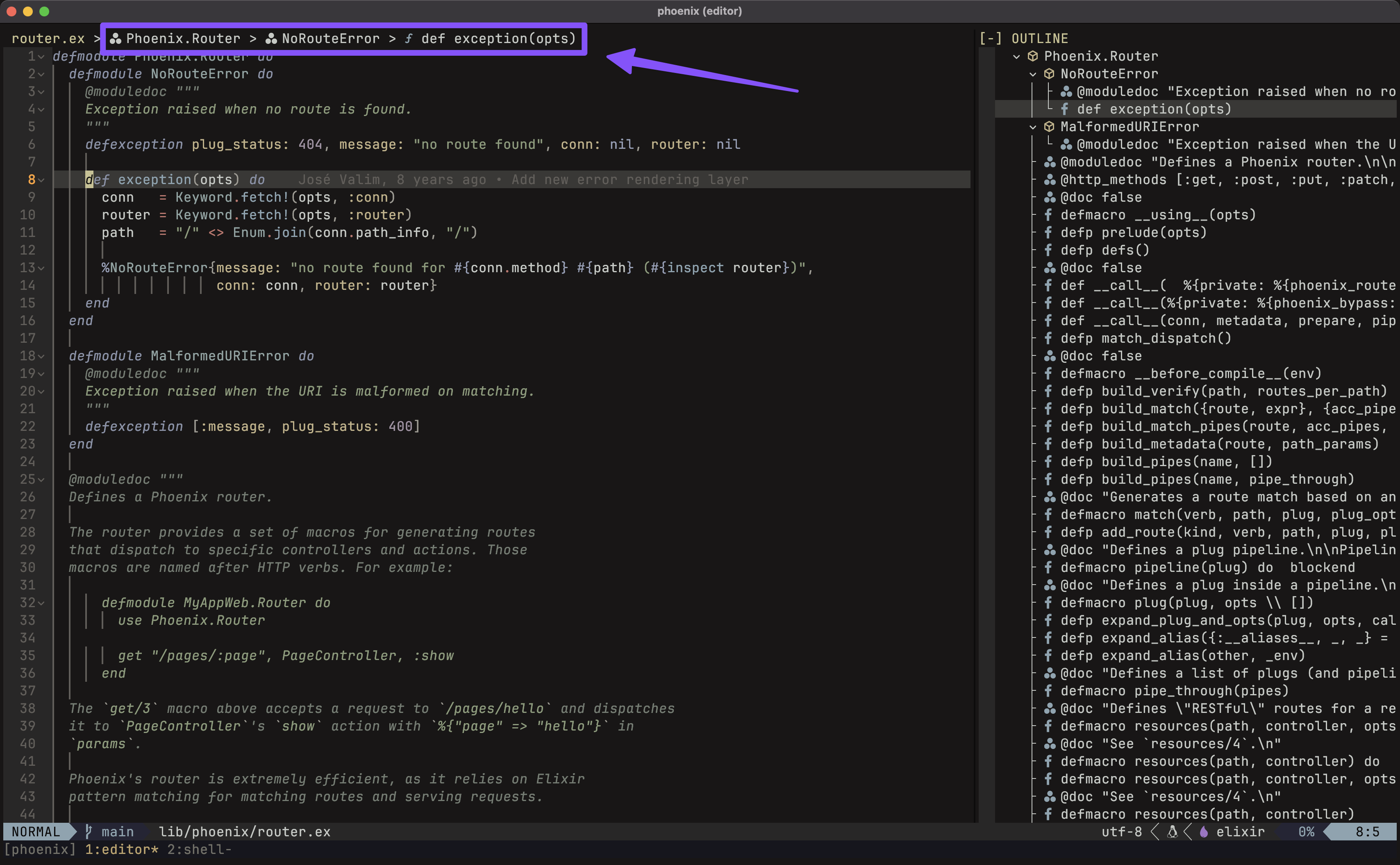
Document Outline
The outline shows you the hierarchy of the entire document, and allows you to jump to a specific symbol.
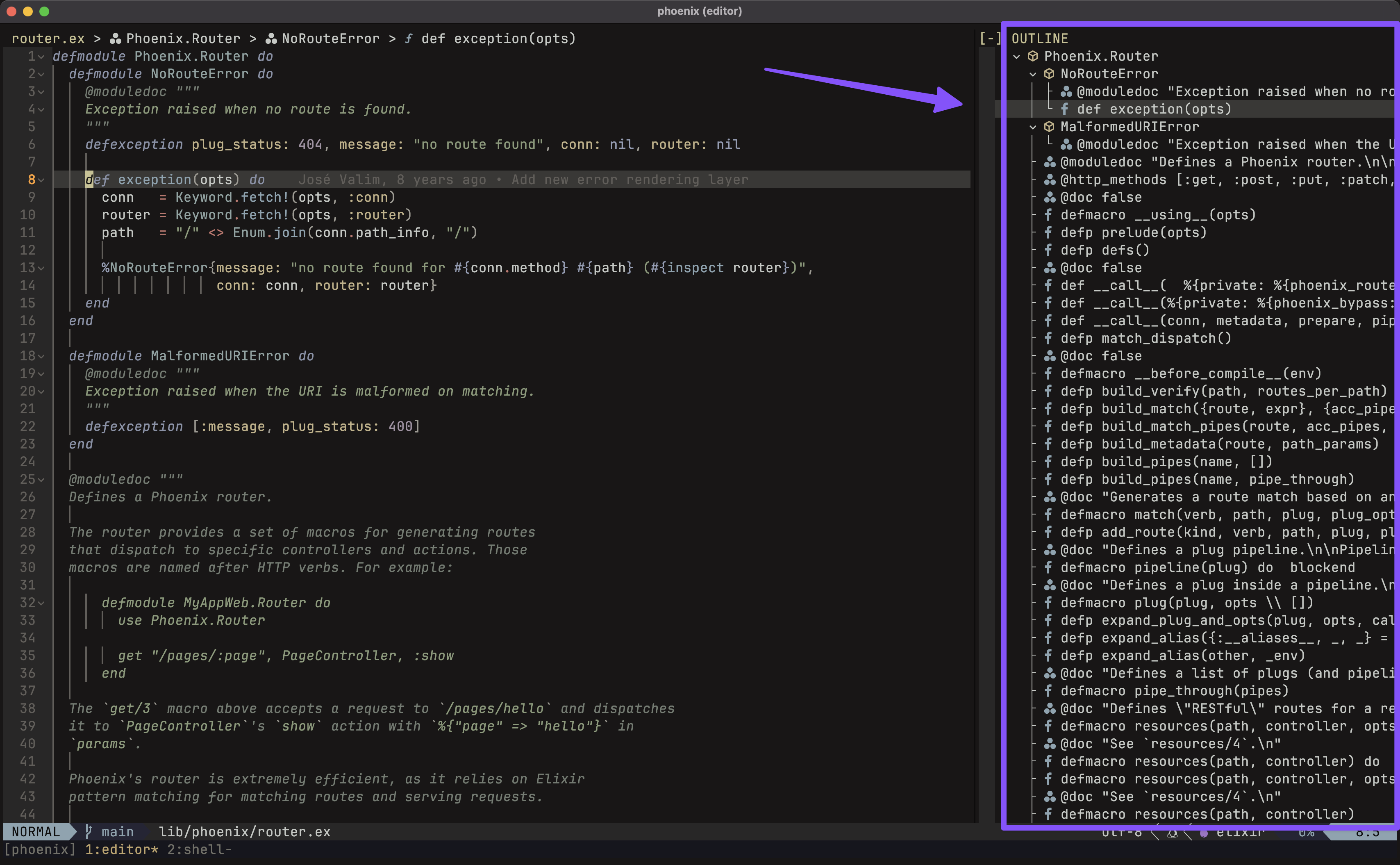
Fuzzy Finding
Many editors allow you to "fuzzy find" the document symbols, similarly to how you would search for a file to open.
This screenshot demonstrates this using the fzf-lua Neovim plugin.