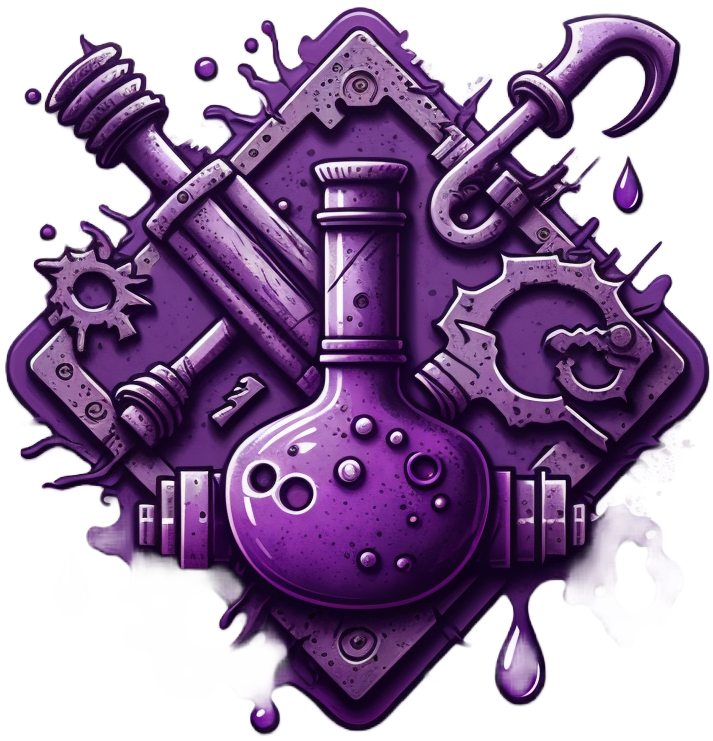Editors
Visual Studio Code
elixir-tools.vscode is a first party elixir-tools editor plugin and will install and manage Next LS for you.
Neovim
elixir-tools.nvim
elixir-tools.nvim is a first party elixir-tools editor plugin and will install and manage Next LS for you.
Note
If you are using a Neovim distribution like LunarVim, AstroVim, or NVChad, please make sure to disable any Elixir LSP support that comes out of the box, as it will interfere with elixir-tools.nvim.
nvim-lspconfig
Next LS support is built into nvim-lspconfig, you just need to install Next LS and set your cmd.
require("lspconfig")["nextls"].setup({
cmd = {"nextls", "--stdio"},
init_options = {
extensions = {
credo = { enable = true }
},
experimental = {
completions = { enable = true }
}
}
})
Vim
Vim can be configured to run Next LS in conjunction with a few different Vim plugins.
Install Next LS somewhere on your PATH, or instead use an absolute path to the Next LS executable.
if executable('nextls')
au User lsp_setup call lsp#register_server({
\ 'name': 'next_ls',
\ 'cmd': ["nextls", "--stdio"],
\ 'root_uri':{server_info->lsp#utils#path_to_uri(
\ lsp#utils#find_nearest_parent_file_directory(
\ lsp#utils#get_buffer_path(),
\ ['mix.exs']
\ ))},
\ 'allowlist': ['elixir'],
\ })
endif
yegappan/lsp - requires Vim 9
Install Next LS somewhere on your PATH, or instead use an absolute path to the Next LS executable.
let lspServers = [#{
\ name: 'next_ls',
\ filetype: ['elixir'],
\ path: 'nextls',
\ args: ['--stdio'],
\ rootSearchFiles: ['mix.exs']
\ }]
autocmd VimEnter * call LspAddServer(lspServers)
Valid once https://github.com/dense-analysis/ale/pull/4626 is merged.
Install Next LS somewhere on your PATH, or instead use an absolute path to the Next LS executable.
let g:ale_elixir_next_ls_executable = 'path/to/nextls' " optional, if you want to change the executable that is used
let g:ale_linters = {'elixir': ['next_ls']}
Emacs
Emacs can be configured to run Next LS in several flavors of Emacs.
Emacs with Eglot
(require 'eglot)
(add-to-list 'exec-path "path/to/next-ls/bin/")
(with-eval-after-load 'eglot
(add-to-list 'eglot-server-programs
`((elixir-ts-mode heex-ts-mode elixir-mode) .
("nextls" "--stdio=true"))))
(add-hook 'elixir-mode-hook 'eglot-ensure)
(add-hook 'elixir-ts-mode-hook 'eglot-ensure)
(add-hook 'heex-ts-mode-hook 'eglot-ensure)
Initialization options can be configured:
(with-eval-after-load 'eglot
(add-to-list 'eglot-server-programs
`((elixir-ts-mode heex-ts-mode elixir-mode) .
("nextls" "--stdio=true" :initializationOptions (:experimental (:completions (:enable t)))))))
Emacs with lsp-mode
- Install
nextlssomewhere on yourPATH - Configure
lsp-mode
(use-package lsp-mode
:ensure t
:hook (elixir-ts-mode . lsp)
:commands lsp)
- Add
nextlsto thelsp-modeconfiguration
(with-eval-after-load 'lsp-mode
(lsp-register-client
(make-lsp-client :new-connection (lsp-stdio-connection '("nextls" "--stdio" ))
:multi-root t
;; :initialization-options '(:experimental (:completions (:enable t))) ;; Enable the experimental completion mode
:activation-fn (lsp-activate-on "elixir")
:server-id 'next-ls)))
Doom Emacs with lsp-mode
lsp-mode is the default LSP client for Doom.
- Install
nextlssomewhere on yourPATH - Enable
lspwith lsp-mode in$DOOMDIR/init.el
- ;; lsp
+ lsp
- Enable the Elixir layer with lsp in
$DOOMDIR/init.el
- ;; elixir
+ (elixir +lsp)
- Configure the lsp-mode client in
$DOOMDIR/config.el
(after! lsp-mode
(lsp-register-client
(make-lsp-client :new-connection (lsp-stdio-connection '("nextls" "--stdio"))
:multi-root t
:activation-fn (lsp-activate-on "elixir")
:server-id 'next-ls)))
Doom Emacs with Eglot
- Install
nextlssomewhere on yourPATH - Enable
lspwith eglot in$DOOMDIR/init.el
- ;; lsp
+ (lsp +eglot)
- Enable the Elixir layer with lsp in
$DOOMDIR/init.el
- ;; elixir
+ (elixir +lsp)
- Configure the eglot client in
$DOOMDIR/config.el
(set-eglot-client! 'elixir-mode '("nextls" "--stdio"))
Helix
Add the following config to your ~/.config/helix/languages.toml.
[[language]]
name = "elixir"
scope = "source.elixir"
language-server = { command = "path/to/next-ls", args = ["--stdio=true"] }
If you are using the latest git version of helix use this:
[[language]]
name = "elixir"
scope = "source.elixir"
language-servers = ["nextls"]
[language-server.nextls]
command = "path/to/next-ls"
args = ["--stdio=true"]
TCP
Helix supports connecting via TCP using netcat. https://github.com/helix-editor/helix/wiki/How-to-install-the-default-language-servers
[[language]]
name = "elixir"
scope = "source.elixir"
language-server = { command = "nc", args = ["127.0.0.1", "9000"] }
If you are using the latest git version of helix use this:
[language-server.nextls]
command = "nc"
args = ["127.0.0.1", "9000"]
Initialization Options
Initialization options are configured with the config key.
[language-server.nextls]
command = "path/to/next-ls"
args = ["--stdio=true"]
config = { experimental = { completions = { enable = true } } }
Zed
Zed will install and manage Next LS for you. You can make next-ls the default with the following config:
{
"languages": {
"Elixir": {
"language_servers": ["!lexical", "!elixir-ls", "next-ls"]
},
"HEEX": {
"language_servers": ["!lexical", "!elixir-ls", "next-ls"]
}
}
}
Once it's on you can configure it by adding some options:
{
"lsp": {
// how you configure Next LS, notice the kebab casing
"next-ls": {
"initialization_options": {
"extensions": {
// example configuring the extensions
"credo": { "enable": false }
},
"experimental": {
// example configuring the experimental options
"completions": { "enable": true }
}
}
}
}
}
And, if you want to run a local version of next-ls make sure your local build is in your path named nextls.
Sublime Text
Sublime Text support uses the LSP for Sublime Text package with the following configuration.
// Settings in here override those in "LSP/LSP.sublime-settings"
{
"clients": {
"elixir": {
"command": ["nextls", "--stdio"],
"selector": "source.elixir | source.ex | source.exs",
"initializationOptions": {
"extensions": {
"credo": { "enable": true }
},
"experimental": {
"completions": { "enable": true }
}
}
}
}
}